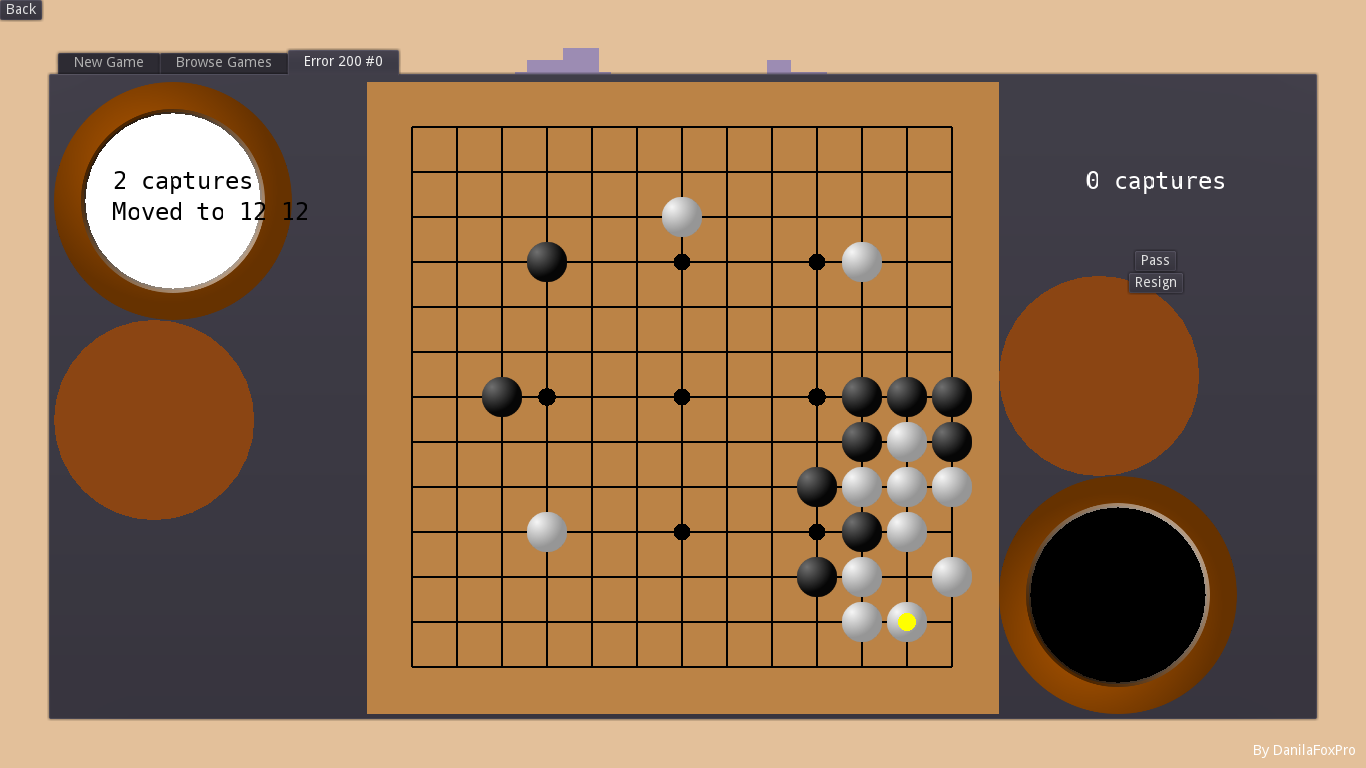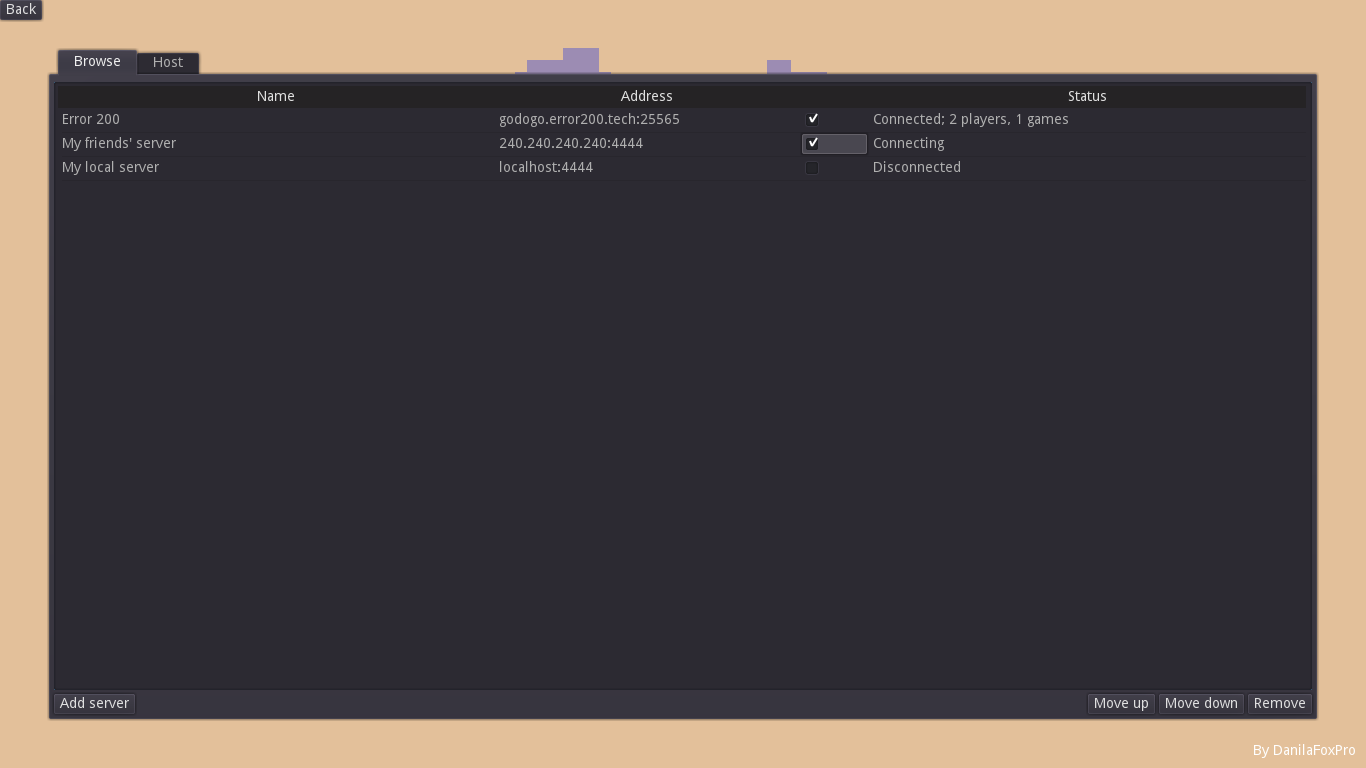A program for playing the game of Go.
Go, as it is called in Japan, or Weiqi in China and Baduk in Korea, is an ancient two player board game. You can read about its' rules elsewhere on the internet. This is a program for playing it, either locally or over the network.
You can host your own server from within the game or using a dedicated server executable. Keep in mind that your network might be configured in such a way that would prevent you from receiving incoming connections. If people have trouble connecting to your server, you might be behind NAT (network address translation) or a firewall. This might be solvable depending on your internet provider and network setup. This is a general problem with hosting servers and receiving connections, not specific to this game. You can research it by the term port forwarding.
To host a server from within the game, navigate to the 'Host' tab in the server menu, choose a port to host on and click the 'Host' button. Keep in mind that you do not connect to yourself automatically. To connect to yourself, add a server to the server browser using the local address localhost or 127.0.0.1 with your choosen port appended. For example, localhost:25565.
There is also a dedicated server executable available for Linux, for those who would prefer launching a separate server executable via terminal or a script. To start a server using it, supply the following parameters to the executable: +"server_name Server name" +"server_host 25565". Currently there is no way to shut down it cleanly, so you can just terminate the process. Ctrl + C works as well.